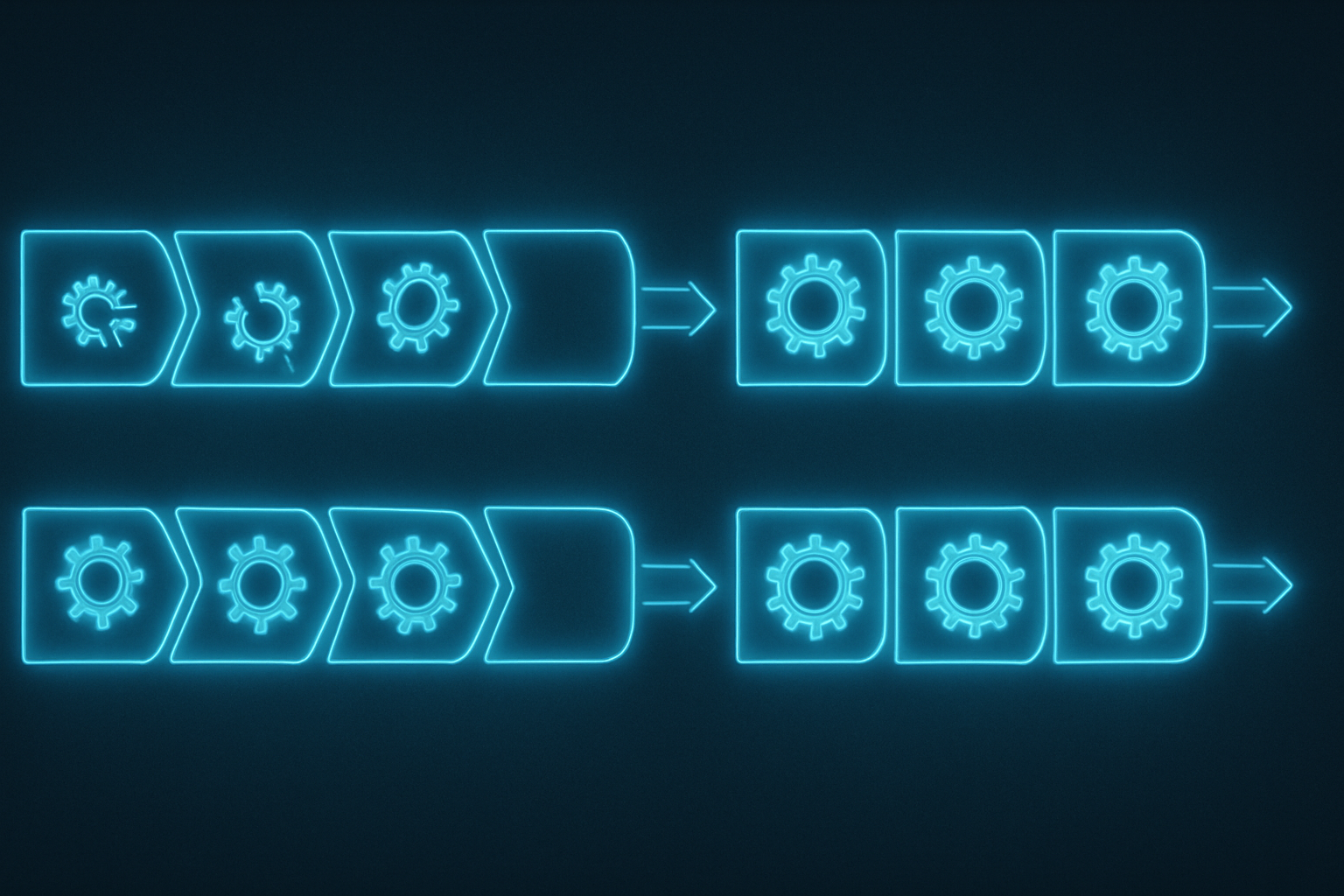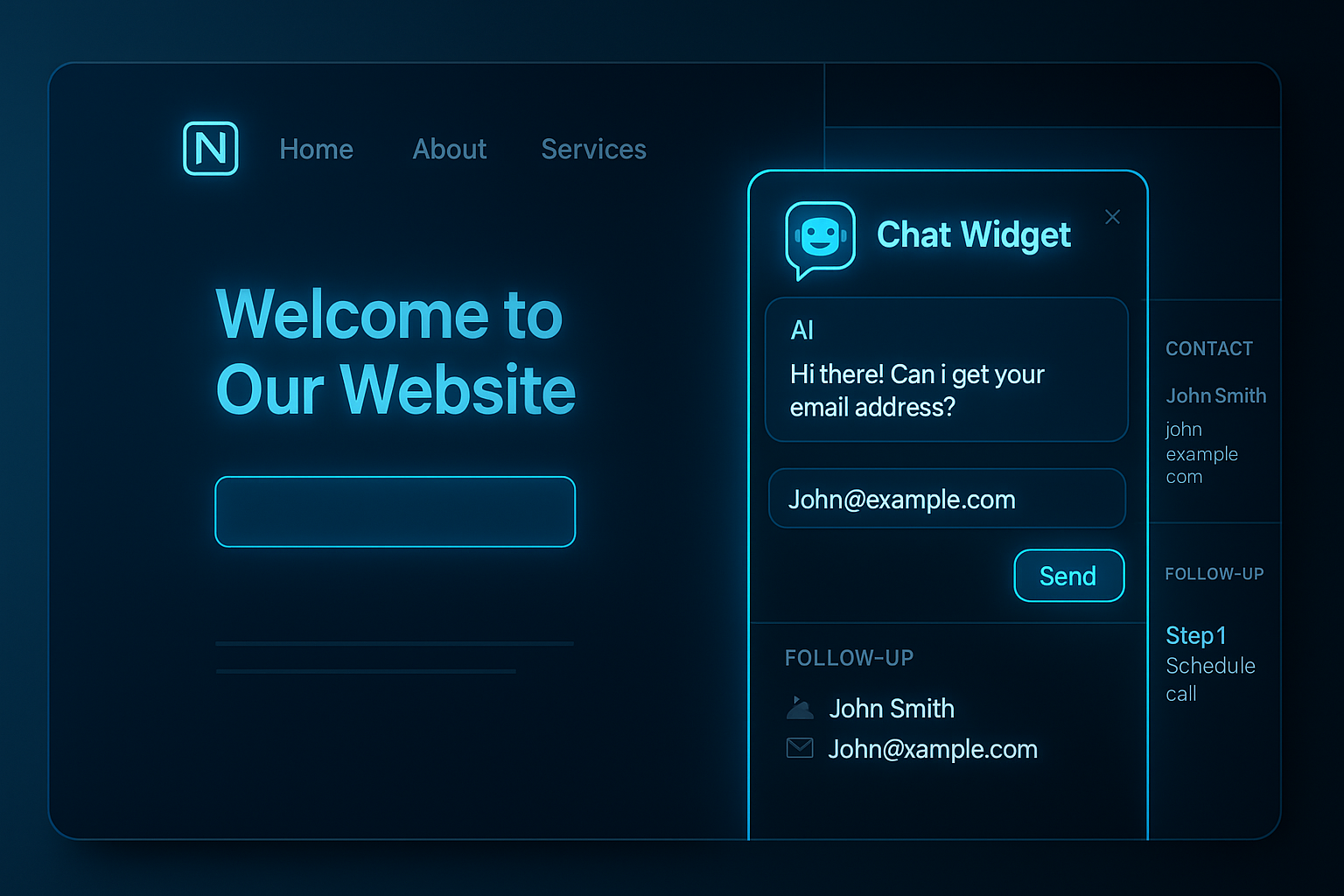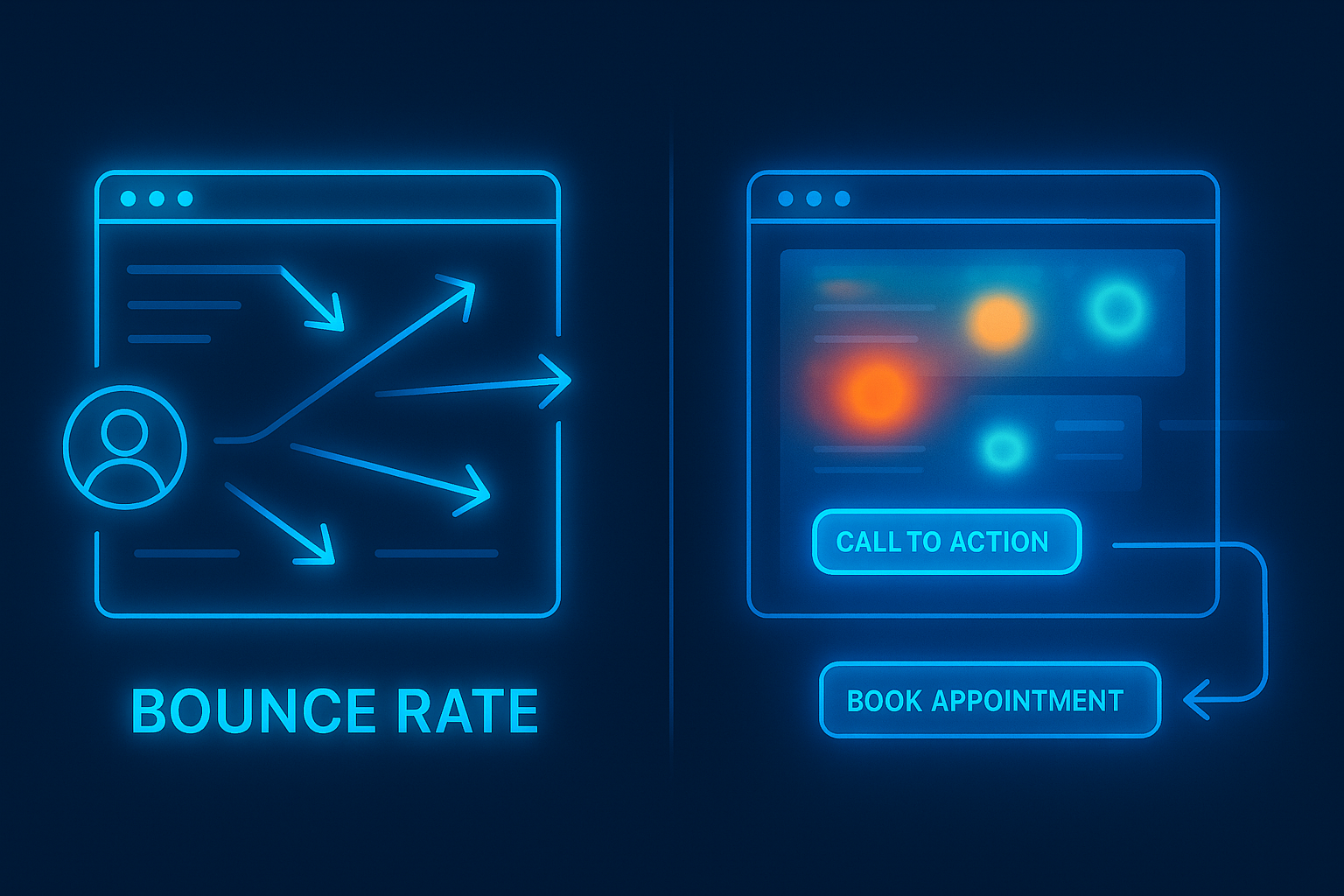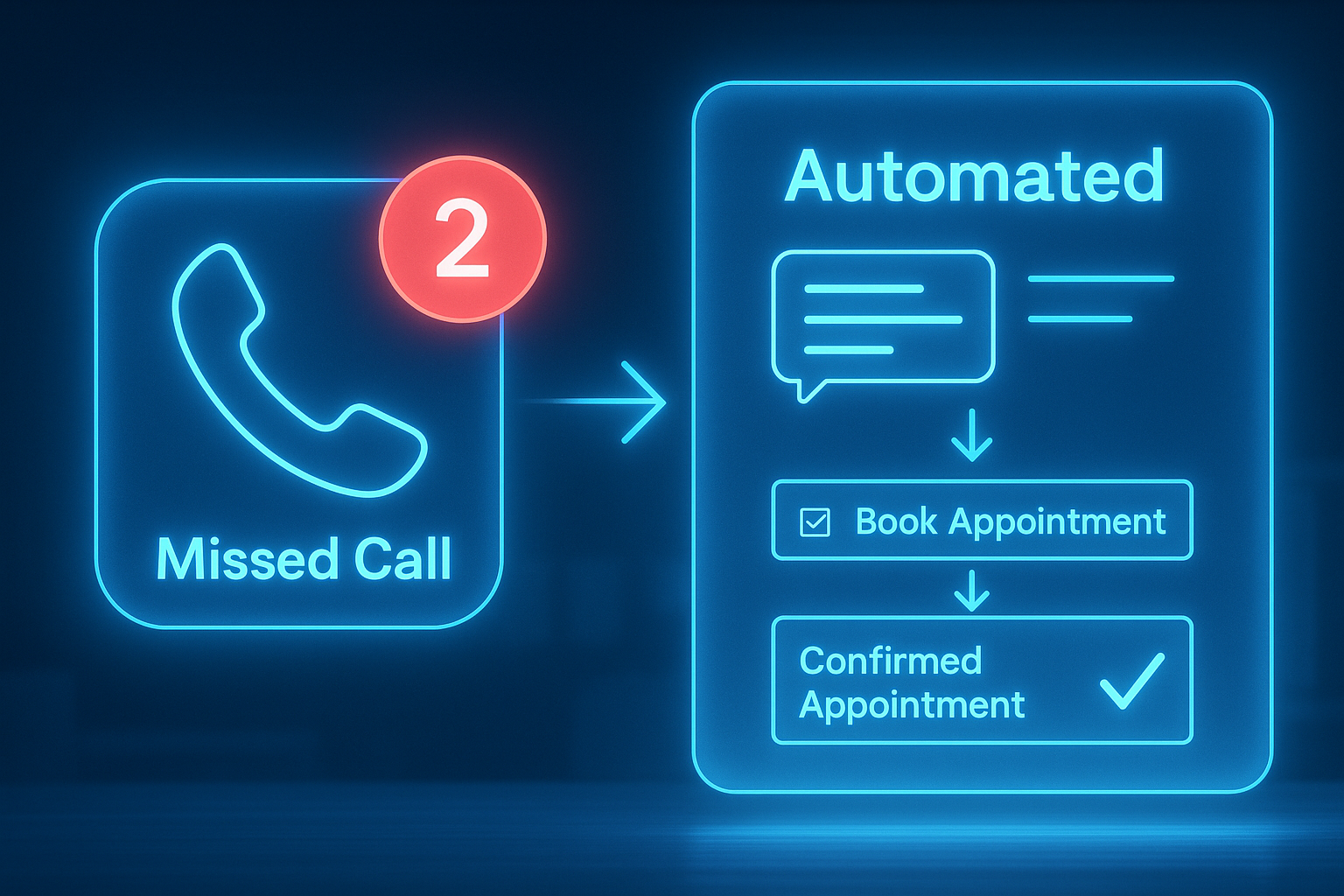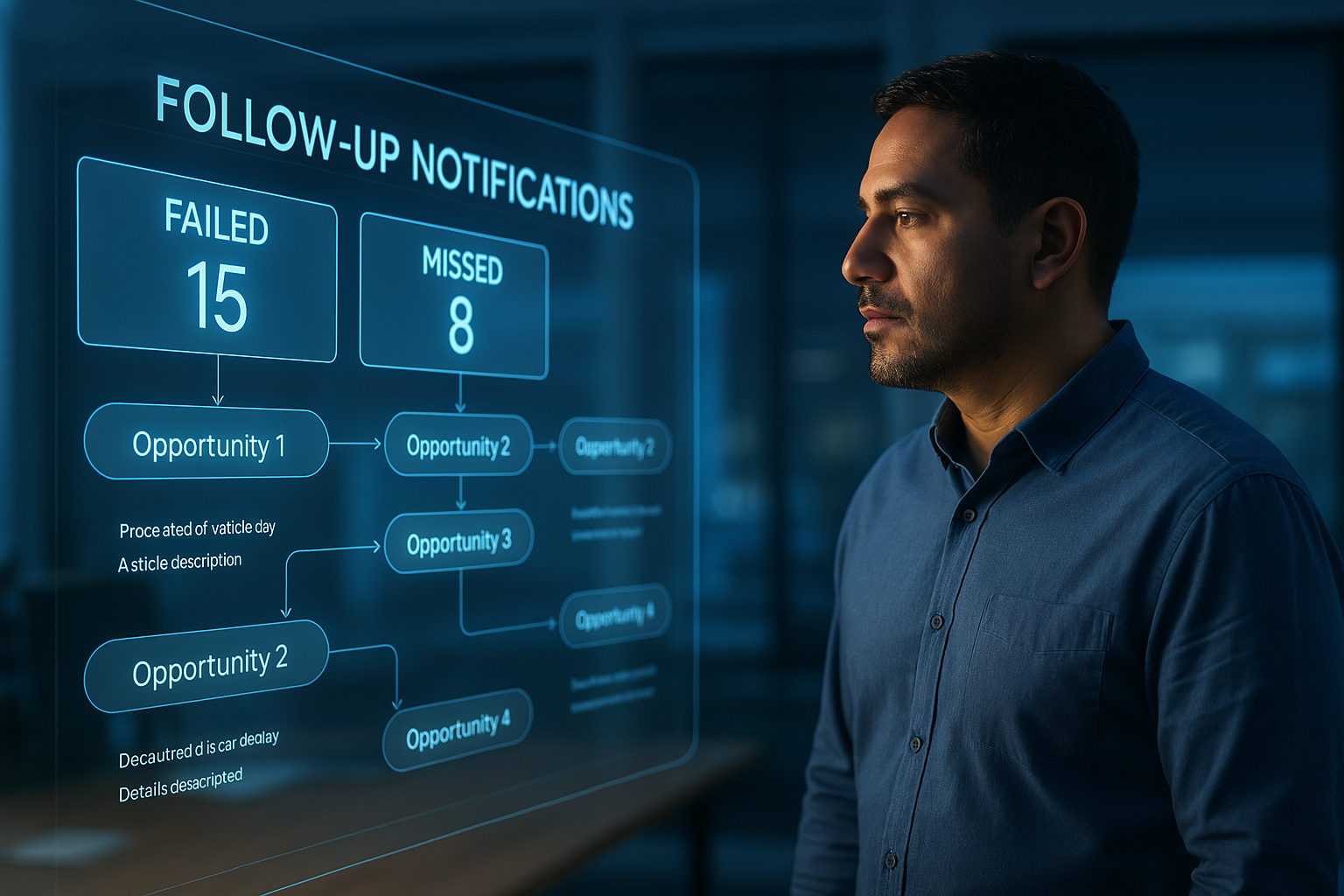The Business Owner's Guide to Workflow Mapping
Stop Guessing. Start Mapping. Build Systems That Scale.

If your business runs off memory, sticky notes, or verbal instructions, you’re not alone—but you are at risk. When tasks live in your head, delivery is inconsistent. Delegation becomes stressful. Scaling feels impossible. That’s where workflow mapping comes in. This is the foundational skill that transforms chaos into clarity, guesswork into systems, and overwhelmed founders into empowered leaders.
What Is Workflow Mapping?
Workflow mapping is the process of visually laying out every step, tool, and action in your business processes.
It helps you:
- Identify inefficiencies
- Create repeatable steps
- Clarify ownership and timing
- Build a system others can follow without asking 15 questions
Check out Why Working ON Your Business to learn more about the concept of stepping back from operations to design systems.
Think of it like building a blueprint for how your business actually runs—so you can make improvements, train your team, and scale without being the only one holding it together.
Why Workflow Mapping Is a Game Changer for Small Business
You can’t improve what you can’t see. Workflow mapping reveals:
- Where your bottlenecks are
- What’s being done twice (or not at all)
- Where things fall through the cracks
- What can be automated or delegated
More importantly, it gets you out of reactive mode. Instead of saying “I'll just do it,” you’ll start saying, “Let’s map it, systemize it, and delegate it.”
Companies like Zapier and Basecamp have built their operations around clearly documented workflows. But even smaller companies—like boutique agencies, coaching practices, and service firms—are using workflow mapping to:
- Shorten onboarding time
- Improve client experience
- Prepare for hiring or selling the business
Step 1: Choose a Workflow to Map
Start with a single recurring task that drives your business forward, such as:
- New client onboarding
- Lead intake and follow-up
- Content creation
- Billing and payment collection
Ask yourself:
- What tasks are I doing repeatedly?
- What do I avoid delegating because it’s “complicated”?
- What’s not getting done consistently?
Start with what’s essential—not what’s perfect.
Step 2: List Every Step Involved
This part is messy—and that’s okay.
Write down (or voice-record) every single step you take to complete the task. Don’t filter. Don’t try to fix. Just brain-dump the process.
For example, your client onboarding workflow might include:
- Receive signed contract
- Send welcome email
- Assign project in ClickUp
- Share onboarding form
- Send first invoice
- Schedule kickoff call
Once you’ve listed everything, then:
- Group steps into stages
- Assign responsible roles
- Note any tools used
Step 3: Visualize It
You don’t need to be a designer. Use:
- A whiteboard
- Google Drawings
- Lucidchart
- Miro
- ClickUp or Notion
Use simple shapes:
- Squares for actions
- Diamonds for decisions (e.g., “Was form completed?”)
- Arrows for direction
Seeing the process visually reveals:
- Gaps
- Duplicates
- Where people get stuck
- Opportunities to streamline or automate
Step 4: Identify What Can Be Automated or Delegated
Now that you’ve mapped the workflow, ask:
- What steps require me specifically?
- What could a team member take over with SOPs?
- What steps could be triggered automatically?
For example:
- Automate welcome emails and form delivery with your CRM
- Assign ClickUp tasks based on project type
- Use Zapier to move client form data into a dashboard
Check out The Systems-First Scaling Strategy to learn more about using workflows to drive automation decisions.
Step 5: Document the Final Version and Build an SOP
Once the workflow is mapped, turn it into an SOP (Standard Operating Procedure).
This SOP includes:
- The purpose of the workflow
- The steps and who owns them
- Screenshots or videos for clarity
- Links to relevant tools or templates
Now you have a system you can:
- Improve over time
- Train new hires with
- Hand off confidently
Real Example: How a Design Agency Cut Delivery Time by 35%
Ghostly Ferns, a creative agency, implemented workflow mapping when their project timelines were slipping.
By mapping out their branding package delivery process, they:
- Identified tasks that were being repeated by two people
- Automated their feedback collection forms
- Moved design requests from email into ClickUp workflows
Within 60 days, they reduced project delivery times by 35% and were able to onboard a new team member without chaos.
What to Do Next
Start small. Map one process. Then build a habit:
- Map it
- Improve it
- Automate or delegate it
- Turn it into a system
If you do this every month, you’ll transform your business from reactive to resilient.
Final Takeaway
Workflow mapping isn’t just for big companies or tech teams. It’s for the business owner who’s tired of chasing tasks, explaining things twice, or being the only person who knows how everything works.
Mapping workflows is how you turn daily chaos into long-term clarity—and build a business that works without you.
What's Next?
Want help mapping your first business workflow? Start with our free template pack and strategy session inside the Business Growth Guide, and build the foundation your business has been waiting for.
More Marketing Tips, Tricks & Tools